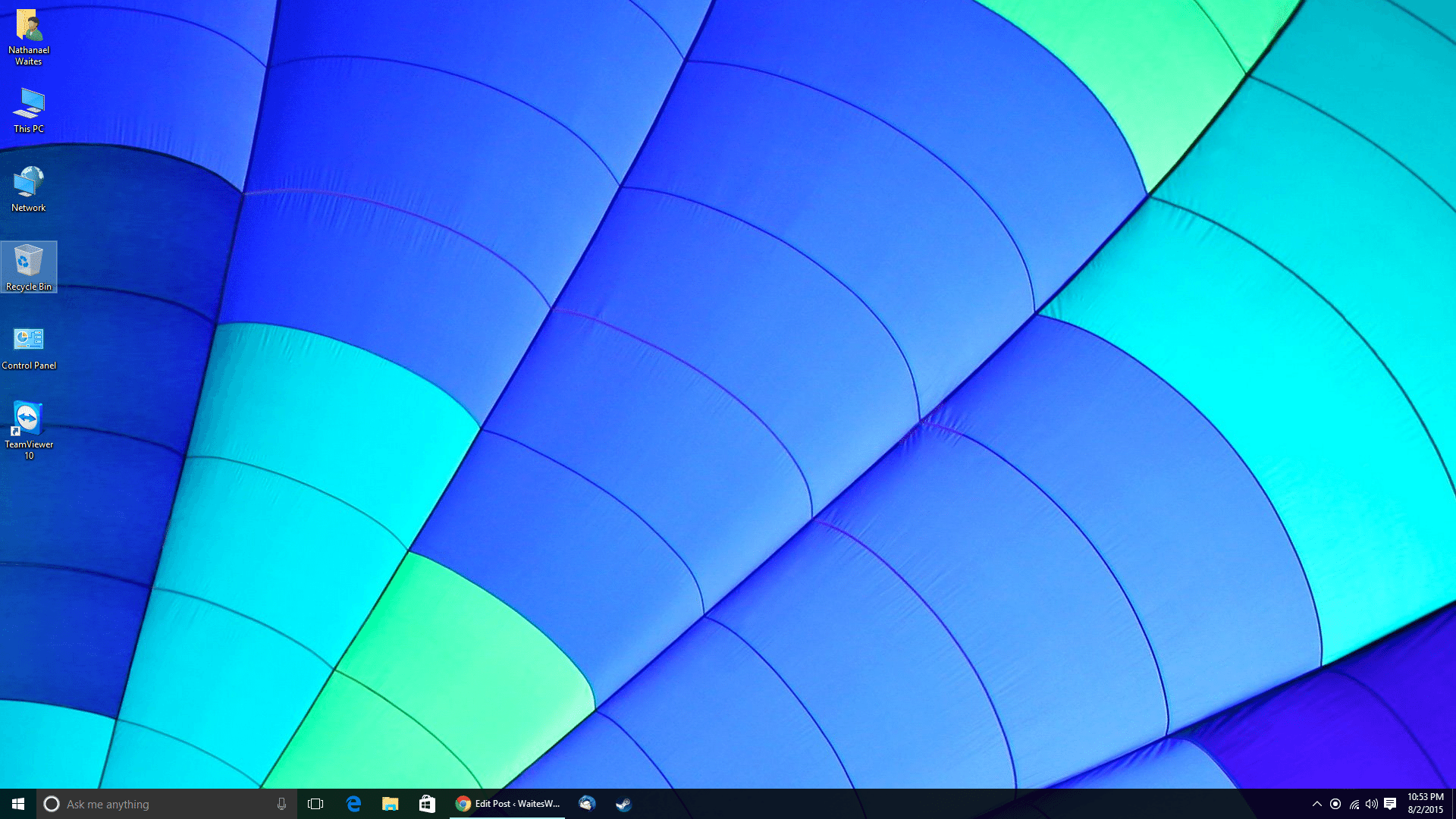Windows 10 Upgrade
This week, Windows 10 was released. It was officially released on July 29th. So the question has been, “is it safe to upgrade to Windows 10?” The answer: Yes! No! Maybe?
Here is the deal. I have installed the upgrade on three computers without a hitch. The upgrade takes at least an hour to upgrade a fast machine. The process is simple and seems to work well. That being said, the three machines I upgraded did not have many applications on them. Tonight I am upgrading my personal laptop which I use for everything. It will be my final test before I give my official stamp of approval to the Windows 10 Upgrade App.
- Always back up your data before attempting to upgrade Windows
- Check the compatibility of your important applications before you upgrade
- Windows 10 is a full upgrade from previous versions
- Not all applications will work with this new version
- If you have any problems, WaitesWeb is here to help you get up and running again.
Windows 10 is a major upgrade from 7 and 8. Back is the familiar Windows Desktop!
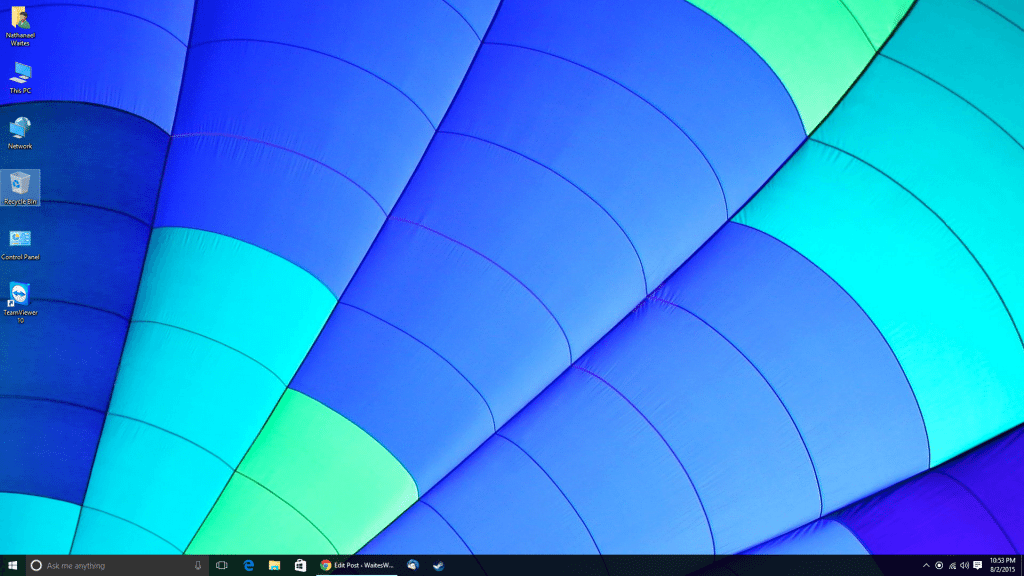
The Start Menu has made an official return!
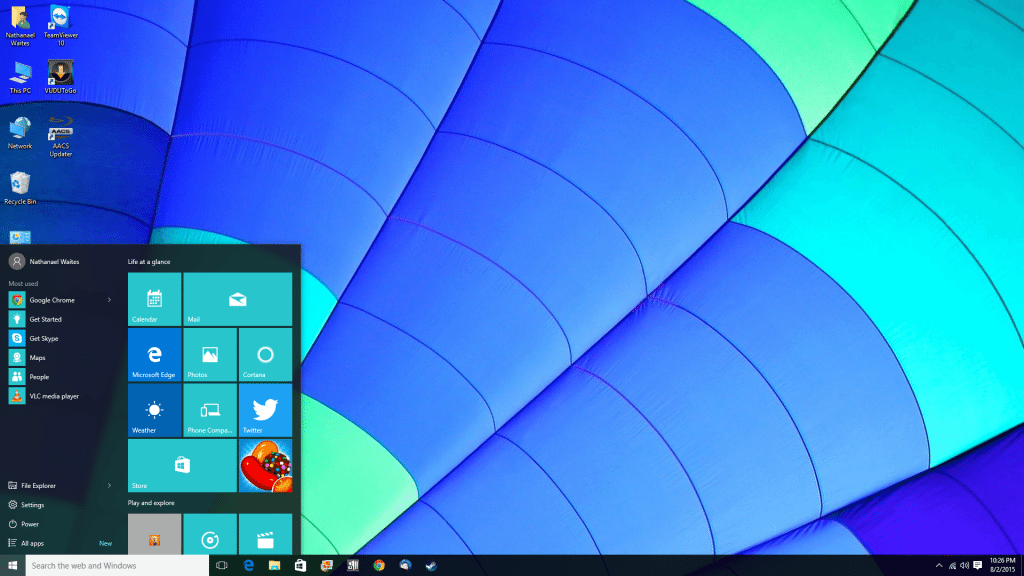
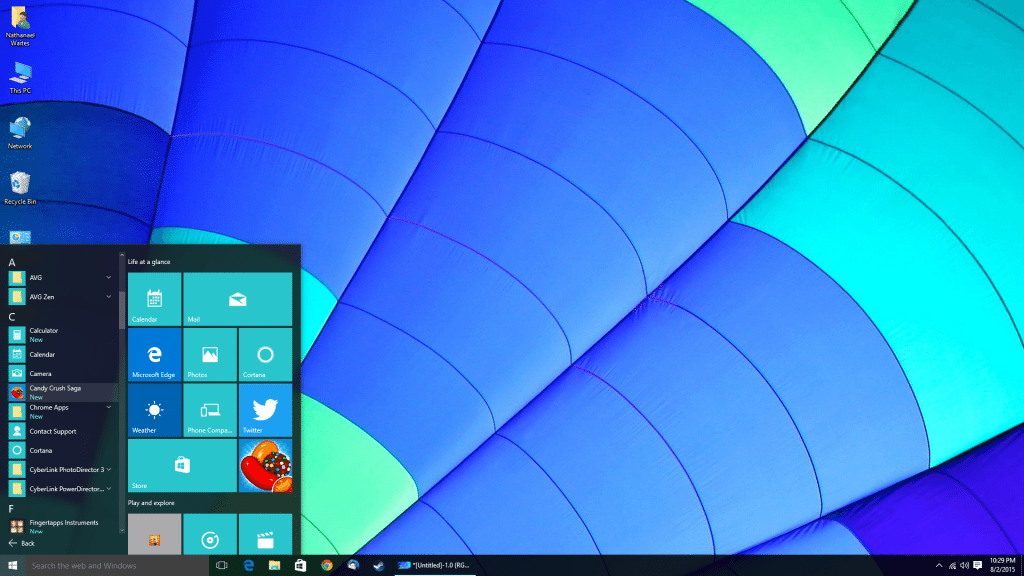
WaitesWeb will be releasing more information on how to upgrade and use Windows 10 in the coming days. Please check back for more updates!